










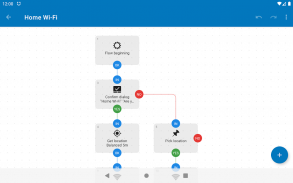
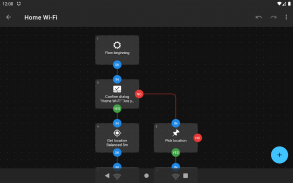
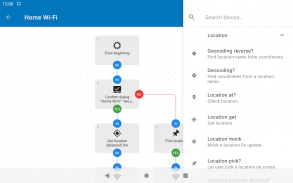
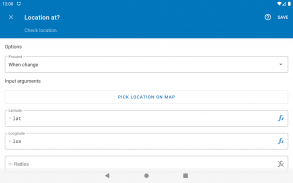
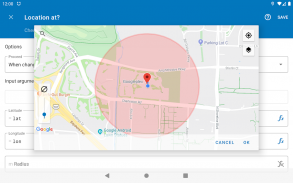
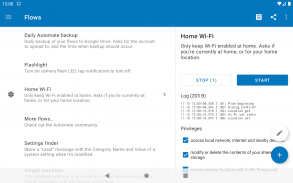
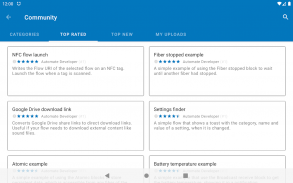
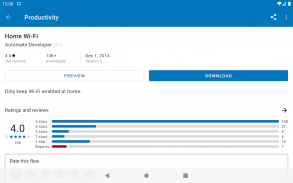
Automate

Description of Automate
অ্যান্ড্রয়েড ডিভাইস অটোমেশন সহজ করা হয়েছে. স্বয়ংক্রিয়ভাবে আপনার দৈনন্দিন রুটিন স্বয়ংক্রিয়ভাবে সম্পাদন করতে দিন:
📂 ডিভাইস এবং দূরবর্তী সঞ্চয়স্থানে ফাইলগুলি পরিচালনা করুন
☁️ ব্যাকআপ অ্যাপ এবং ফাইল
✉️ বার্তা পাঠান এবং গ্রহণ করুন
📞 ফোন কল নিয়ন্ত্রণ করুন
🌐 অনলাইন সামগ্রী অ্যাক্সেস করুন
📷 ছবি তুলুন, অডিও এবং ভিডিও রেকর্ড করুন
🎛️ ডিভাইস সেটিংস কনফিগার করুন
🧩 অন্যান্য অ্যাপ একত্রিত করুন
⏰ কাজগুলি ম্যানুয়ালি শুরু করুন, একটি সময়সূচি অনুযায়ী, একটি অবস্থানে পৌঁছানোর সময়, একটি শারীরিক কার্যকলাপ শুরু করা এবং আরও অনেক কিছু
সরল, তবুও শক্তিশালী
ফ্লোচার্ট অঙ্কন করে আপনার স্বয়ংক্রিয় কাজগুলি তৈরি করুন, কেবল ব্লকগুলি যোগ করুন এবং সংযোগ করুন, নতুনরা তাদের পূর্বনির্ধারিত বিকল্পগুলির সাথে কনফিগার করতে পারে, যখন অভিজ্ঞ ব্যবহারকারীরা এক্সপ্রেশন, ভেরিয়েবল এবং ফাংশন ব্যবহার করতে পারে।
সব-ই অন্তর্ভুক্ত
আপনার অ্যান্ড্রয়েড স্মার্টফোন বা ট্যাবলেটের প্রায় প্রতিটি বৈশিষ্ট্য অন্তর্ভুক্ত করা 410 টিরও বেশি বিল্ডিং ব্লক ব্যবহার করে নিয়ন্ত্রণ করা যেতে পারে:
https://llamalab.com/automate/doc/block/
আপনার কাজ শেয়ার করুন
সম্পূর্ণ অটোমেশন "ফ্লো" ডাউনলোড করে সময় বাঁচান যা অন্য ব্যবহারকারীরা ইতিমধ্যেই অ্যাপ-মধ্যস্থ সম্প্রদায় বিভাগের মাধ্যমে তৈরি এবং ভাগ করেছে:
https://llamalab.com/automate/community/
কনটেক্সট সচেতন
দিনের সময়, আপনার অবস্থান (জিওফেন্সিং), শারীরিক কার্যকলাপ, হৃদস্পন্দন, নেওয়া পদক্ষেপ, আপনার ক্যালেন্ডারে ইভেন্ট, অ্যাপ বর্তমানে খোলা, সংযুক্ত Wi-Fi নেটওয়ার্ক, অবশিষ্ট ব্যাটারি এবং অন্যান্য শত শত শর্ত এবং ট্রিগারের উপর ভিত্তি করে পুনরাবৃত্তিমূলক কাজগুলি সম্পাদন করুন।
মোট নিয়ন্ত্রণ
সবকিছু স্বয়ংক্রিয় হওয়ার দরকার নেই, হোম স্ক্রীন উইজেট এবং শর্টকাট, দ্রুত সেটিংস টাইলস, বিজ্ঞপ্তি, আপনার ব্লুটুথ হেডসেটে মিডিয়া বোতাম, ভলিউম এবং অন্যান্য হার্ডওয়্যার বোতাম, NFC ট্যাগ এবং আরও অনেক কিছু স্ক্যান করে ম্যানুয়ালি জটিল কাজগুলি শুরু করুন৷
ফাইল ম্যানেজমেন্ট
আপনার ডিভাইস, SD কার্ড এবং বাহ্যিক USB ড্রাইভে ফাইলগুলি মুছুন, অনুলিপি করুন, সরান এবং পুনঃনামকরণ করুন৷ জিপ আর্কাইভগুলি এক্সট্র্যাক্ট এবং সংকুচিত করুন। টেক্সট ফাইল, CSV, XML এবং অন্যান্য নথি প্রক্রিয়া করুন।
দৈনিক ব্যাকআপ
অপসারণযোগ্য SD কার্ড এবং দূরবর্তী সঞ্চয়স্থানে আপনার অ্যাপ্লিকেশন এবং ফাইলগুলির ব্যাকআপ নিন৷
ফাইল ট্রান্সফার
গুগল ড্রাইভ, মাইক্রোসফ্ট ওয়ানড্রাইভ, এফটিপি সার্ভারে সঞ্চিত ফাইলগুলি আপলোড এবং ডাউনলোড করুন এবং যখন HTTP এর মাধ্যমে অ্যাক্সেসযোগ্য তখন অনলাইনে।
যোগাযোগ
অন্তর্নির্মিত ক্লাউড মেসেজিং পরিষেবার মাধ্যমে SMS, MMS, ই-মেইল, Gmail এবং অন্যান্য ডেটা পাঠান। ইনকামিং ফোন কল পরিচালনা করুন, কল স্ক্রীনিং করুন।
ক্যামেরা, সাউন্ড, অ্যাকশন
ক্যামেরা ব্যবহার করে দ্রুত ছবি তুলুন, স্ক্রিনশট নিন এবং অডিও বা ভিডিও রেকর্ড করুন। বাল্ক প্রসেস ইমেজ, ক্রপ, স্কেল এবং ঘোরান তারপর JPEG বা PNG হিসাবে সংরক্ষণ করুন. OCR ব্যবহার করে ইমেজে পাঠ্য পড়ুন। QR কোড তৈরি করুন এবং বারকোড স্ক্যান করুন।
ডিভাইস কনফিগারেশন
বেশিরভাগ সিস্টেম সেটিংস পরিবর্তন করুন, অডিও ভলিউম সামঞ্জস্য করুন, স্ক্রিনের উজ্জ্বলতা কম করুন, বিরক্ত করবেন না নিয়ন্ত্রণ করুন, মোবাইল নেটওয়ার্ক (3G/4G/5G) স্যুইচ করুন, Wi-Fi টগল করুন, টিথারিং, বিমান মোড, পাওয়ার সেভ মোড এবং আরও অনেক কিছু।
অ্যাপ ইন্টিগ্রেশন
Locale/Tasker plug-in API-কে সমর্থন করে এমন অ্যাপগুলিকে সহজেই ইন্টিগ্রেট করুন। অন্যথায়, এটি করার জন্য প্রতিটি অ্যান্ড্রয়েড ক্ষমতা ব্যবহার করুন, অ্যাপের কার্যকলাপ এবং পরিষেবাগুলি শুরু করুন, সম্প্রচার পাঠান এবং গ্রহণ করুন, সামগ্রী সরবরাহকারীদের অ্যাক্সেস করুন বা শেষ অবলম্বন হিসাবে, স্ক্রিন স্ক্র্যাপিং এবং সিমুলেটেড ব্যবহারকারী ইনপুটগুলি।
বিস্তৃত ডকুমেন্টেশন
সম্পূর্ণ ডকুমেন্টেশন অ্যাপের মধ্যে সহজেই উপলব্ধ:
https://llamalab.com/automate/doc/
সমর্থন এবং প্রতিক্রিয়া
অনুগ্রহ করে Google Play Store পর্যালোচনা মন্তব্যের মাধ্যমে সমস্যার প্রতিবেদন করবেন না বা সহায়তার জন্য জিজ্ঞাসা করবেন না, সহায়তা এবং প্রতিক্রিয়া মেনু বা নীচের লিঙ্কগুলি ব্যবহার করুন:
• রেডডিট: https://www.reddit.com/r/AutomateUser/
• ফোরাম: https://groups.google.com/g/automate-user
• ই-মেইল: info@llamalab.com
এই অ্যাপটি অ্যাক্সেসিবিলিটি API ব্যবহার করে এমন বৈশিষ্ট্যগুলি প্রদান করে যা UI এর সাথে ইন্টারসেপ্ট করে, কী প্রেস করে, স্ক্রিনশট নেয়, "টোস্ট" বার্তাগুলি পড়তে, ফোরগ্রাউন্ড অ্যাপ নির্ধারণ করে এবং আঙ্গুলের ছাপের অঙ্গভঙ্গি ক্যাপচার করে।
এই অ্যাপটি এমন বৈশিষ্ট্য প্রদান করতে ডিভাইস প্রশাসকের অনুমতি ব্যবহার করে যা ব্যর্থ লগইন প্রচেষ্টা পরীক্ষা করে এবং স্ক্রিন লক নিযুক্ত করে।




























